Repository Deposit System
The Repository Deposit System helps researchers with depositing their articles in the University of Osaka Institutional Knowledge Archive,“OUKA”. The Repository Deposit System displays the list of researchers’ articles from which authors can upload the intended text file and check the publisher copyright policy. The data of each article is obtained from the “researchmap" database.
If your research outputs which are covered by the Osaka University Open Access Policy have not been made open access yet, please use this system which facilitates deposit of your articles in OUKA.
Login
Click either the following button or the link to the Repository Deposit System on the top of the OUKA webpage and sign in using your Osaka University Personal ID.
Repository Deposit System
Article list
A list of the articles registered with researchmap is shown. To see more information or to request deposit of the article in OUKA, click the [Detail] button to go to the “article information” screen.
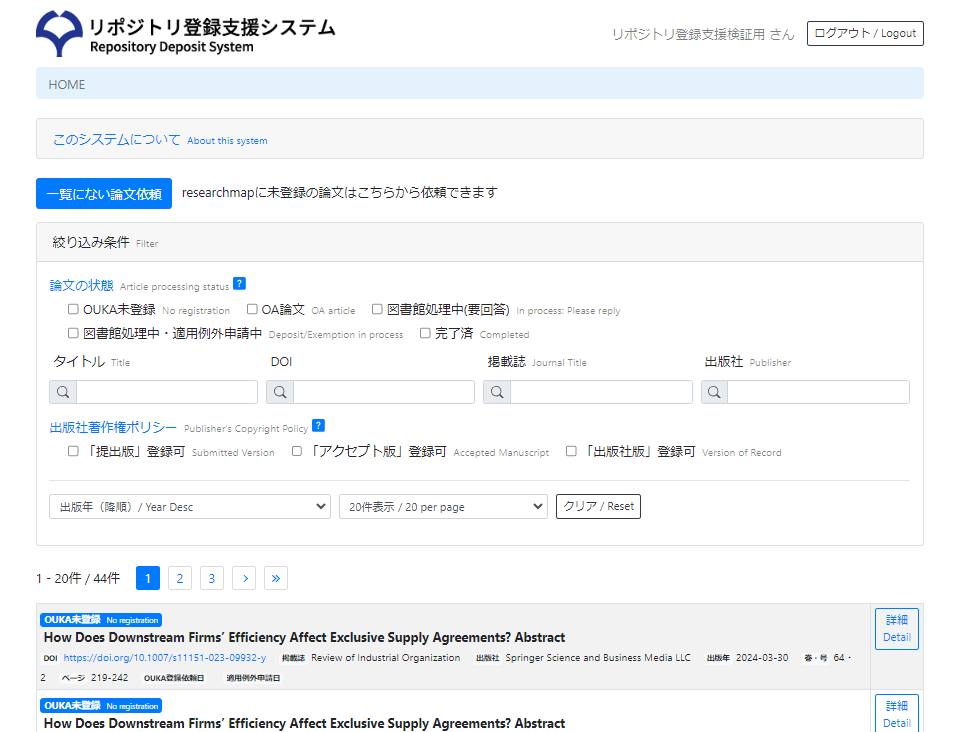
Article processing status
| No registration | The article has not been deposited in OUKA. Click the [Detail] button to request deposit of the article in OUKA or exemption of the Open Access Policy. |
|---|---|
| OA article | The article has been made open access but has not been deposited in OUKA. You can request deposit of open access articles in OUKA just like “no registration” articles. |
| In process: Please reply | An inquiry about the article is sent to you from the library. Please click the [Detail] button to enter and send your reply. |
| Deposit/Exemption in process | Deposit in OUKA or request for exemption is now being processed by the library based on your request. |
| Completed | The article has been deposited in OUKA, or the request for exemption has been accepted. |
Article information screen
The upper side of the screen is equipped with function required for registration of the article, including information on the publisher copyright policy and the article upload function. The lower side of the screen provides detailed information of the article and the right side of the screen has the [inquiry] button from where you can send an inquiry to the library staff.
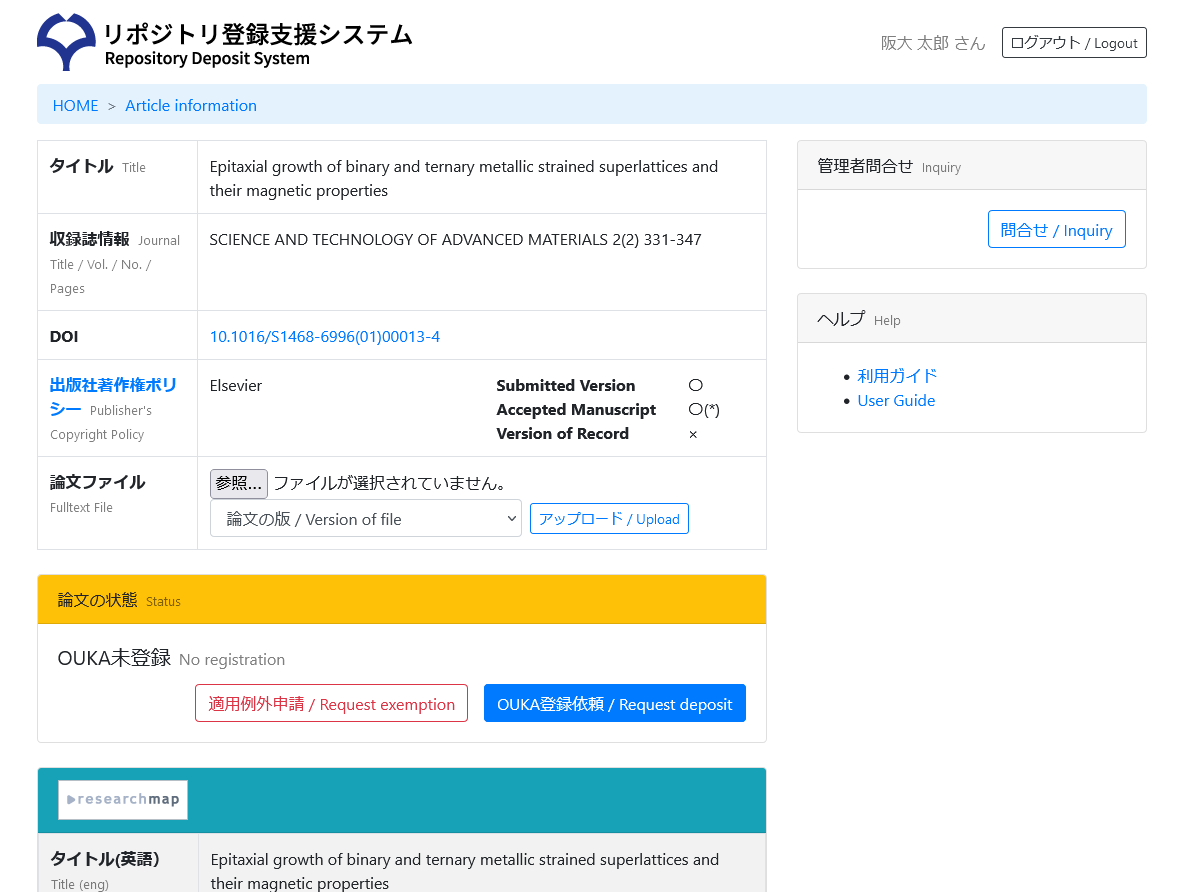
Publisher copyright policy
- You can see the publisher’s name in the left box and which version of the article can be deposited in a repository in the right box by either ○(permitted) or ×(not permitted).
- If a number is shown in parentheses after the ○ mark, it means the number of months after publication during which the article is not allowed to be made open (“embargo period”). If an asterisk (*) is shown instead of a number, the embargo period varies depending on the journal.
- The information provided here is based on the publisher policies collected by the library or the "SCPJ (Society Copyright Policies in Japan) database ".
- If the box is left blank, no corresponding information is available, or the matching failed. When the "SHERPA/RoMEO " website, which provides self-archiving policies of international publishers and academic societies is found to have corresponding data, the link to that site will appear.
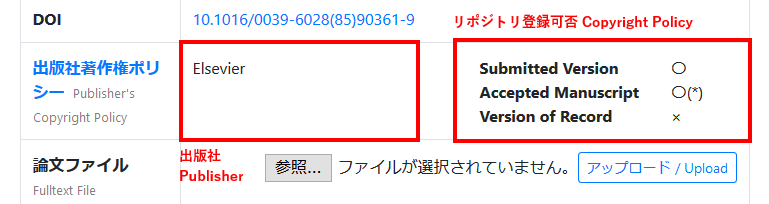
| Submitted Version | Submitted manuscript, before peer review. Also called “preprint” |
|---|---|
| Accepted Manuscript | Version accepted for publication after peer review |
| Version of Record | Final version published on the publisher’s website after the copyediting and formatting process. |
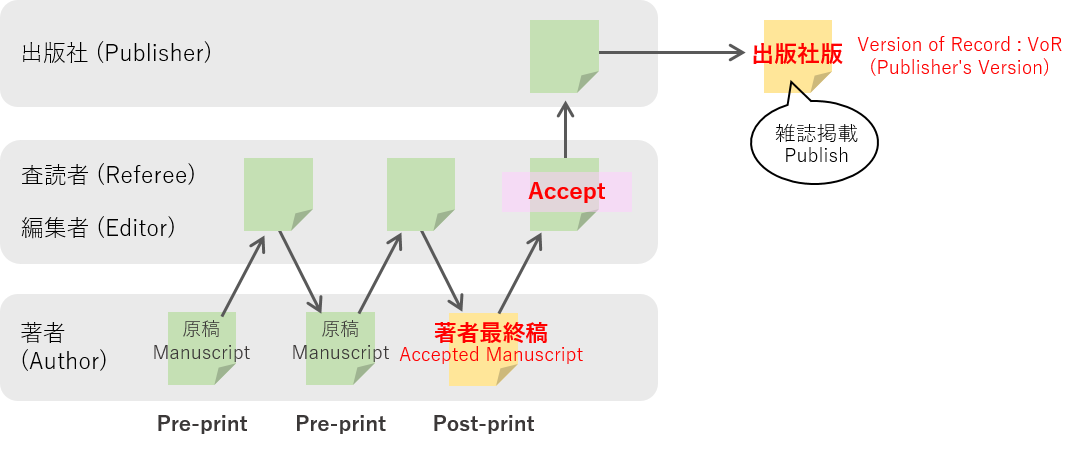
Major publishers’/journals’ author rights policy: deposit in institutional repository OU menbers only
- Major Publishers’ Author Rights Policy: Deposit in Institutional Repository
- Major Journals’ Author Rights Policy: Deposit in Institutional Repository
Request deposit in OUKA
- Please check the publisher's copyright policy and "upload" (using the [Upload] button) the file of the appropriate version, then click the [Request deposit] button.
- Even if you "upload" the file on the screen, you can still delete the file while the [Delete] button is shown on the right side of the filename.
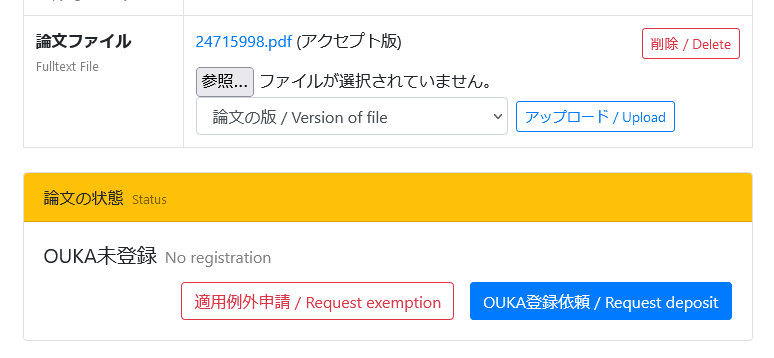
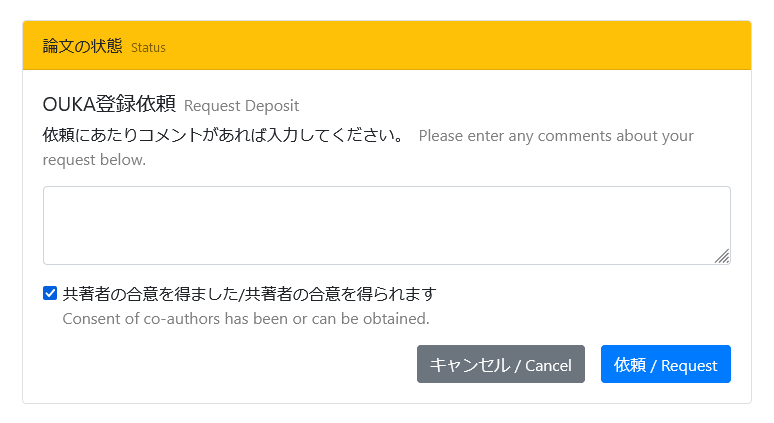
- While the [Cancel registration] button is shown on the screen, you can cancel the registration request by clicking this button, and the article returns to the original “No registration” status.
- When either the [Cancel registration] or [Delete] button is shown on the screen, please refer to the "Inquiry to the library staff" section.
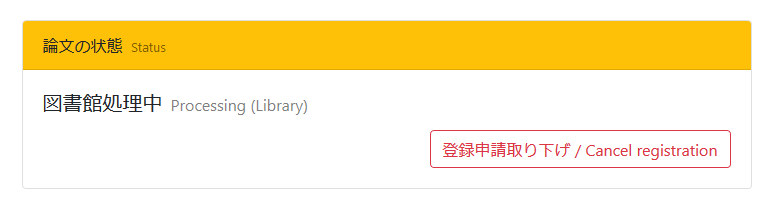
The library checks the publisher’s policy and other details. If any problem is found, an inquiry will be sent by email from the library. Otherwise, the article will be registered.
When the registration is finished, the status of the article changes to “Completed”. You will receive an email which informs you that the registration is successfully completed.
When an embargo period (during which the article is not allowed to be made open) is applied, the status of the article shown on the screen also changes to “Completed”. The system indicates the date on which the embargo period ends. When the date arrives, the article will automatically be made open in OUKA.
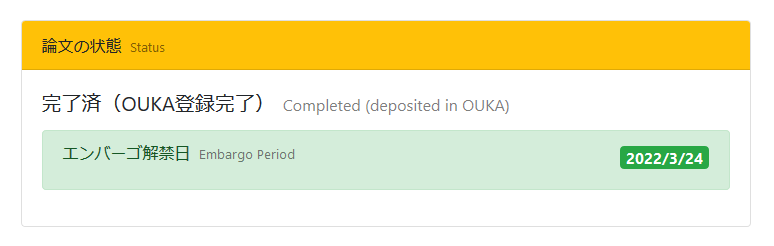
Request exemption
If you have an unavoidable reason, you can request exemption of the Open Access Policy so that the Policy will not be applied to your research output. Please click the [Request exemption] button to go to the next screen.
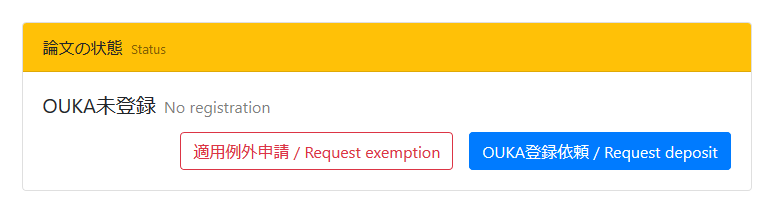
Please select the reason why you apply for exemption from the list and provide a concreate reason if you select “Other”. Click the [Request exemption] button to apply.
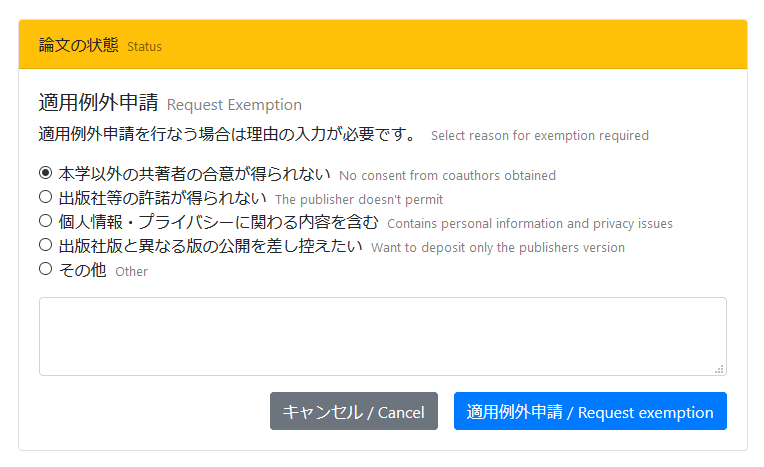
When the application is accepted, the status of the article will be changed to “Completed”. If the application is not accepted, you will be informed by email.
Inquiry to the library staff
If you have any question about depositing your article, you can send an inquiry to the library staff in charge. Click the [inquiry] button to go to the next screen.

Enter your inquiry in the box and click [Send]. You can attach files to this form if necessary.
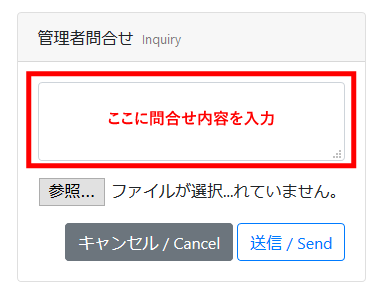
The message sent and received will be shown on the screen.
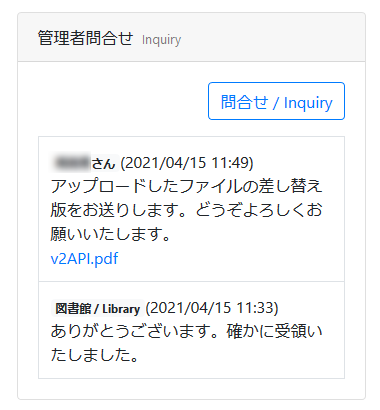
Electronic Content Section, the University of Osaka Libraries
06-6850-5071 (extension Toyonaka 5071/5819)ouka [at] office.osaka-u.ac.jp
